Here how you can solve it and once it is done you don't need to do any more settings and browser this site freely...
1. Open Your Eset Antivirus or Eset Smart Security
2. Go to "setup">>
3.Then go to "Enter Entire Advanced setup">>
4.Then find "Configure computer scan"
5.Then find "Web Access protection" press the "+" beside it, and then press the "+" beside "HTTP, HTTPS"
6.Go to "address management" now press "Add" and add our link http://www.techwonder.info
7.Now even if Nod32 blocks the website you'll be able to fi
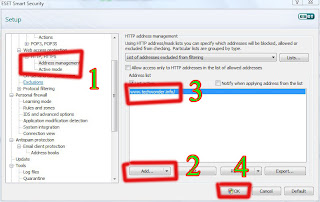 nd new Usernames and surf our site!
nd new Usernames and surf our site!

0 comments:
Post a Comment
sangv